Nowadays computer plays more a part in our lifestyle , for work ,education ,communication or entertainment. Because of these utilities , it requires the special care to extend its useful life .
Here are some easy ways to help you clean your computer .

Turn off your computer. Spray a mild cleaner on a soft moist cloth and wipe over the outside of the computer and plastic casing of the monitor. Don't drop any liquid onto the computer itself. Pay more attention to the on/off button, this area is always dirty. Clean your computer case and monitor twice a year are recommended.
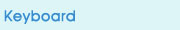
 Keyboard
Keyboard |
Cleaning keyboard is not too difficult as you think.
1.Turn your computer off and unplug keyboard.
2.To take away crumbs and debris that may be lurking between the keys, turn your keyboard upside down then shake it gently and carefully. |
|
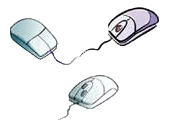 Mouse
Mouse |
3.Use a can of compressed air to dislodge any large fragments that do not shake lose.
4.Hold the keyboard upside down again, then use the long straw nozzle that comes with the can of air to clean between the keycaps.
5.Use a soft cloth dampened with a mild cleaning solution to wipe dirt off the keys. If necessary , use a moist cotton swab rubbing between the keys.
6. Finally,leave it dry and reattach it to the computer. It is better to clean your keyboard every 3 months.
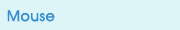
Disjoint the mouse from the computer and clean the exterior casing with a damp cloth moistened with a mild cleaning solution. In the case of an optical mouse, you have finished your process. If your mouse have a ball on the bottom, you have to do the next steps. Turn your mouse and rotate the mouse cover then remove the ball out. Actually, only a soft dry cloth is enough for cleaning the ball itself. If the ball looks too dirty you can clean it with some water and dry it thoroughly. After the ball has been taken away, you will see small rollers that the ball touches as it rotates. Soak a cotton swab in water or isopropyl alcohol and rub all the dirt off these bars. Your mouse should be cleaned once a month for best performance results.
|